I have installed the Visual Studio Code extension for Tizen, and (seemingly) that went well.
However, when I fire up the Tizen emulator manager, I have no platforms installed, and when I try to install a platform, there are none available:
Any ideas as to what might be wrong?
I'm running Windows 10 Pro v 1803 on an Intel i7-8700 CPU @ 3.2 Ghz with 32 GB RAM.