I have following error while installing app on real devices and emulator.
session-app-error-launching-activity-in-android-studio
I have tried below links but nothing comes
Even after creating new project, this error will come out.
- Session 'app': Error Launching activity
- Session app: Error launching Activity in Android Studio 3.Android Studio: Session 'app': Error Launching activity 4.Error while Launching activity 5.Session 'app': Error Launching activity in Android Studio 3.1.3
Here is my manifest file code
<manifest xmlns:android="http://schemas.android.com/apk/res/android"
package="com.efunhub.neworganicveg">
<application
android:allowBackup="true"
android:icon="@mipmap/ic_launcher"
android:label="@string/app_name"
android:roundIcon="@mipmap/ic_launcher_round"
android:supportsRtl="true"
android:theme="@style/AppTheme">
<activity
android:name=".MainActivity"
android:label="@string/app_name"
android:theme="@style/AppTheme.NoActionBar">
<intent-filter>
<action android:name="android.intent.action.MAIN" />
<category android:name="android.intent.category.LAUNCHER" />
</intent-filter>
</activity>
</application>
</manifest>
screenshot of Edit Configuration window
Thanks in advance.