I have a problem with Android Studio. When I run the app, I get the following error:
$ adb shell am start -n "com.ta94.xahmad.theerror/com.ta94.xahmad.theerror.MainActivity" -a android.intent.action.MAIN -c android.intent.category.LAUNCHER
Error while executing: am start -n "com.ta94.xahmad.theerror/com.ta94.xahmad.theerror.MainActivity" -a android.intent.action.MAIN -c android.intent.category.LAUNCHER
Starting: Intent { act=android.intent.action.MAIN cat=[android.intent.category.LAUNCHER] cmp=com.ta94.xahmad.theerror/.MainActivity }
Error while Launching activity
I tried every solution on StackOverflow, but nothing worked. I would like to tell you that this happens to every project, for example if I created a new project and didn't do anything but click Run, I also had the following error
I tried the following:
- Reinstalled Android Studio
- Updated SDK
- Cleaned the project
- Unchecked Instant Run
- Rebuilt the project
- Changed the folder of projects
- Deleted .gradle and .idea and recreated
- Edit Configuration > Install Flags> -r
But nothing works ...
Manifest.xml:
<?xml version="1.0" encoding="utf-8"?>
<manifest xmlns:android="http://schemas.android.com/apk/res/android"
package="com.ta94.xahmad.theerror">
<application
android:allowBackup="true"
android:icon="@mipmap/ic_launcher"
android:label="@string/app_name"
android:roundIcon="@mipmap/ic_launcher_round"
android:supportsRtl="true"
android:theme="@style/AppTheme">
<activity android:name=".MainActivity"
android:label="@string/app_name">
<intent-filter>
<action android:name="android.intent.action.MAIN" />
<category android:name="android.intent.category.LAUNCHER" />
</intent-filter>
</activity>
</application>
</manifest>
Layout:
<?xml version="1.0" encoding="utf-8"?>
<android.support.constraint.ConstraintLayout xmlns:android="http://schemas.android.com/apk/res/android"
xmlns:app="http://schemas.android.com/apk/res-auto"
xmlns:tools="http://schemas.android.com/tools"
android:layout_width="match_parent"
android:layout_height="match_parent"
tools:context="com.ta94.xahmad.theerror.MainActivity">
<TextView
android:layout_width="wrap_content"
android:layout_height="wrap_content"
android:text="Hello World!"
app:layout_constraintBottom_toBottomOf="parent"
app:layout_constraintLeft_toLeftOf="parent"
app:layout_constraintRight_toRightOf="parent"
app:layout_constraintTop_toTopOf="parent" />
</android.support.constraint.ConstraintLayout>