I have been struggling with getting buttons (circular) to keep their size in a stack view to no avail.I have two rows of buttons where I place each row in its own horizontal stack view and then embed both stack views in an outer stack view to make it easier to set constraints.
The issue is that the buttons do not keep their original size in portrait or landscape. What settings am I missing to achieve this? I set the size of each button to w=50 and h=50 by resizing each button (no constraints)
Before embedding stack view:
Top row in a stack view: