I am trying to create a plot with a line for each sample which has 24 measured values (i.e. data to be plotted are in rows rather than columns). An example of my data looks like this:
structure(c("23.96000", "25.92000", "20.13000", "20.39000", "13.88000",
"14.97000", "11.56000", "12.75000", " 8.86000", "10.33000", " 8.96000",
" 9.87000", " 7.540000", " 8.160000", " 6.670000", " 7.430000",
" 7.060000", " 7.040000", " 6.250000", " 7.200000", " 6.400000",
" 6.380000", " 6.70000", " 6.05000", " 5.590000", " 6.310000",
" 6.000000", " 5.770000"), .Dim = c(2L, 14L), .Dimnames = list(
NULL, c("La", "Ce", "Pr", "Nd", "Sm", "Eu", "Gd", "Tb", "Dy",
"Ho", "Er", "Tm", "Yb", "Lu")))
I have succeeded in creating the plot I want in matplot with the following code:
m <- as.matrix(data)
REE <- c('La','Ce','Pr','Nd','Sm','Eu','Gd','Tb','Dy','Ho','Er','Tm','Yb','Lu')
m2 <- m[,11:24]
#Plotting with matplot
matplot(t(m2), type = "l", log="y", xaxt ="n",ylab="C/C_Chondrite",ylim=c(1,100))
axis(1, at=1:length(REE), labels=REE)
Which generates: [REE plot][1]
I have tried the method described in this example: ggplot equivalent for matplot with only using geom_point() just to test out the function, however I am currently getting a plot like this:
[bad plot][1]
Is anyone able to help?