You can also do it without external packages if you wish:
data <- rbind(c(6,16,25), c(1,4,7), c(NA, 1,2), c(NA, NA, 1))
# set some names (not necessary- helps understand the code):
rownames(data) <- 1:4
colnames(data) <- LETTERS[1:3]
data
A B C
1 6 16 25
2 1 4 7
3 NA 1 2
4 NA NA 1
# convert to data.frame:
d <- as.data.frame.table(data)
d
Var1 Var2 Freq
1 1 A 6
2 2 A 1
3 3 A NA
4 4 A NA
5 1 B 16
6 2 B 4
7 3 B 1
8 4 B NA
9 1 C 25
10 2 C 7
11 3 C 2
12 4 C 1
ggplot(d, aes(x = Var1, y = Freq, group = Var2, colour = Var2)) +
geom_point() +
geom_line(aes(lty = Var2)) +
scale_y_log10(breaks = c(1,2,5,10,25))