How to Add Rounded Rectangle Border? Below Code didn't result in any border on screen.
Container(margin: EdgeInsets.only(top: 10.0, right: 10.0, left: 10.0),
width: double.infinity,
// decoration: ShapeDecoration(
// shape: RoundedRectangleBorder(
// borderRadius:BorderRadius.all(Radius.circular(5.0)),
// ),
child: DropdownButtonHideUnderline(
child: Container(
margin: EdgeInsets.only(
left: 10.0, right: 10.0),
child: new DropdownButton<UserTest>(...),
),
),
),