can anyone help me get the same style from these textField to my DropDown widget ?
This is the textField widget
TextFormField(
obscureText: obscureText,
controller: controller,
style: TextStyle(color: Colors.white),
decoration: InputDecoration(
contentPadding:
EdgeInsets.symmetric(vertical: 0, horizontal: 12),
enabledBorder: OutlineInputBorder(
borderSide: BorderSide(color: Colors.purple[800])),
border: OutlineInputBorder(
borderSide: BorderSide(color: Colors.purple[800])),
focusedBorder: OutlineInputBorder(
borderSide: BorderSide(color: Colors.purple[800], width: 2.0),
)),
validator: validator),
and this my DropDown :
DropdownButton(
value: professionChoosed,
onChanged: (newValue) {
setState(() {
professionChoosed = newValue;
});
},
items: professionList.map((valueItem) {
return DropdownMenuItem(
value: valueItem,
child: Text(valueItem),
);
}).toList(),
),
This is a preview of the simulator : simulator screenshot