I have move from my Thinkpad laptop to HP Elitebook. I must set my development environment in my new laptop. After setup my Visual Studio Code and XAMPP in Windows 10 Pro 64 bit edition, I can't debug my PHP code.
I have properly installed Xdebug extension for Visual Studio Code, and make sure the php.ini correct. This is my setting for php.ini (I use portable XAMPP which is placed on E: drive):
zend_extension = "E:\xampp\php\ext\php_xdebug-2.4.1-5.4-vc9.dll"
xdebug.remote_enable = 1
xdebug.remote_autostart = 1
xdebug.remote_log="E:\xampp\apache\logs\xdebug.log"
And my xdebug.log show information like this :
Log opened at 2018-10-27 05:56:45
I: Connecting to configured address/port: localhost:9000.
I: Connected to client. :-)
-> <init xmlns="urn:debugger_protocol_v1" xmlns:xdebug="http://xdebug.org/dbgp/xdebug" fileuri="file:///E:/xampp/htdocs/absen/index.php" language="PHP" xdebug:language_version="5.4.3-dev" protocol_version="1.0" appid="7112" idekey="william"><engine version="2.4.1"><![CDATA[Xdebug]]></engine><author><![CDATA[Derick Rethans]]></author><url><![CDATA[http://xdebug.org]]></url><copyright><![CDATA[Copyright (c) 2002-2016 by Derick Rethans]]></copyright></init>
-> <response xmlns="urn:debugger_protocol_v1" xmlns:xdebug="http://xdebug.org/dbgp/xdebug" status="stopping" reason="ok"></response>
Log closed at 2018-10-27 05:56:45
But my Visual Studio Code won't stop at breakpoint.
I have reinstall my Visual Studio Code, XAMPP, and using another Xdebug version but it still doesn't work.
I have follow these links:
- visual studio code PHP debugging not working
- xdebug won't stop at breakpoint
- xdebug breakpoint fail
- Xdebug successfully connects to DBGP clients, but won't stop at breakpoints
None of these solutions work.