Scenario
I'm trying to run the default application from Visual Studio 2017 CE.
I just create a sample .Net core web application and built it successfully.
Once I start running my application, its end-up with a error prompt contains below error message.
Microsoft Visual Studio Error Message
Unable to attach. The Remote Debugger was unable to locate a resource dll (vsdebugeng.impl.resources.dll).
Please ensure that the complete remote debugger folder was copied or installed on the target computer.
Other Information
Visual Studio 2017 Community Edition - Version 15.8.7
- OS Name: Microsoft Windows 8.1 Pro OS
- Version: 6.3.9600 N/A Build 9600
- OS Manufacturer: Microsoft Corporation
- OS Configuration: Member Workstation OS Build
- Type: Multiprocessor Free
Error Message if run as Administrator
Unable to attach. The Remote Debugger was unable to locate a resource dll (vsdebugeng.impl.resources.dll).
Please ensure that the complete remote debugger folder was copied or installed on the target computer.