How I can fix it?
[
<CheckBox
x:Name="///"
Grid.Row="3"
Grid.Column="0"
IsChecked="{Binding ///, Mode=TwoWay}"
Style="{DynamicResource ///}" HorizontalAlignment="Left">
<CheckBox.Content>
<TextBlock
Grid.Row="3"
Grid.Column="0"
Style="{DynamicResource ///}" />
</CheckBox.Content>
</CheckBox>
I need to align this square to the left and the text to the right but for some reason the square is constantly centered