I have 2 projects in my solution, I have a project with Entity Framework Core installed:
And in the other ASP.NET Web API project I have these packages:
<?xml version="1.0" encoding="utf-8"?>
<packages>
<package id="Antlr" version="3.5.0.2" targetFramework="net461" />
<package id="Microsoft.ApplicationInsights" version="2.5.1" targetFramework="net461" />
<package id="Microsoft.ApplicationInsights.Agent.Intercept" version="2.4.0" targetFramework="net461" />
<package id="Microsoft.ApplicationInsights.DependencyCollector" version="2.5.1" targetFramework="net461" />
<package id="Microsoft.ApplicationInsights.PerfCounterCollector" version="2.5.1" targetFramework="net461" />
<package id="Microsoft.ApplicationInsights.Web" version="2.5.1" targetFramework="net461" />
<package id="Microsoft.ApplicationInsights.WindowsServer" version="2.5.1" targetFramework="net461" />
<package id="Microsoft.ApplicationInsights.WindowsServer.TelemetryChannel" version="2.5.1" targetFramework="net461" />
<package id="Microsoft.AspNet.Mvc" version="5.2.4" targetFramework="net461" />
<package id="Microsoft.AspNet.Razor" version="3.2.4" targetFramework="net461" />
<package id="Microsoft.AspNet.TelemetryCorrelation" version="1.0.0" targetFramework="net461" />
<package id="Microsoft.AspNet.Web.Optimization" version="1.1.3" targetFramework="net461" />
<package id="Microsoft.AspNet.WebApi" version="5.2.4" targetFramework="net461" />
<package id="Microsoft.AspNet.WebApi.Client" version="5.2.4" targetFramework="net461" />
<package id="Microsoft.AspNet.WebApi.Core" version="5.2.4" targetFramework="net461" />
<package id="Microsoft.AspNet.WebApi.HelpPage" version="5.2.4" targetFramework="net461" />
<package id="Microsoft.AspNet.WebApi.WebHost" version="5.2.4" targetFramework="net461" />
<package id="Microsoft.AspNet.WebPages" version="3.2.4" targetFramework="net461" />
<package id="Microsoft.CodeDom.Providers.DotNetCompilerPlatform" version="2.0.0" targetFramework="net461" />
<package id="Microsoft.Web.Infrastructure" version="1.0.0.0" targetFramework="net461" />
<package id="Newtonsoft.Json" version="11.0.1" targetFramework="net461" />
<package id="System.Diagnostics.DiagnosticSource" version="4.4.1" targetFramework="net461" />
<package id="WebGrease" version="1.6.0" targetFramework="net461" />
</packages>
When I run Add-Migration in PMC:
Your startup project 'API' doesn't reference Microsoft.EntityFrameworkCore.Design. This package is required for the Entity Framework Core Tools to work. Ensure your startup project is correct, install the package, and try again.
I installed Microsoft.EntityFrameworkCore.Design in the startup project instead of the data project that will contain all the entities and now it works, is this how the project should be setup?