I face the following error when adding the migration of database in .net core
This is the error:
This is the code in Startup:
public void ConfigureServices(IServiceCollection services)
{
services.AddDbContext<ApplicationDbContext>(options =>
options.UseSqlServer(Configuration.GetConnectionString("DefaultConnection")));
services.AddDefaultIdentity<ApplicationUser>().AddEntityFrameworkStores<ApplicationDbContext>();
services.AddControllers();
}
This is the ApplicationDbContext class:
public class ApplicationDbContext : IdentityDbContext
{
public ApplicationDbContext(DbContextOptions<ApplicationDbContext> options) : base(options)
{ }
public DbSet<ApplicationUser> applicationUsers { get; set; }
}
This is the ApplicationUser:
public class ApplicationUser : IdentityUser
{
[Required]
[Column(TypeName = "nvarchar(150)")]
public string UserFName { get; set; }
[Required]
public string UserLName { get; set; }
}