I have a bunch of x, y points that represent a sigmoidal function:
x=[ 1.00094909 1.08787635 1.17481363 1.2617564 1.34867881 1.43562284
1.52259341 1.609522 1.69631283 1.78276102 1.86426648 1.92896789
1.9464453 1.94941586 2.00062852 2.073691 2.14982808 2.22808316
2.30634034 2.38456905 2.46280126 2.54106611 2.6193345 2.69748825]
y=[-0.10057627 -0.10172142 -0.10320428 -0.10378959 -0.10348456 -0.10312503
-0.10276956 -0.10170055 -0.09778279 -0.08608644 -0.05797392 0.00063599
0.08732999 0.16429878 0.2223306 0.25368884 0.26830932 0.27313931
0.27308756 0.27048902 0.26626313 0.26139534 0.25634544 0.2509893 ]
I use scipy.interpolate.UnivariateSpline() to fit to some cubic spline as follows:
from scipy.interpolate import UnivariateSpline
s = UnivariateSpline(x, y, k=3, s=0)
xfit = np.linspace(x.min(), x.max(), 200)
plt.scatter(x,y)
plt.plot(xfit, s(xfit))
plt.show()
Since I specify s=0, the spline adheres completely to the data, but there are too many wiggles. Using a higher k value leads to even more wiggles.
So my questions are --
- How should I correctly use
scipy.interpolate.UnivariateSpline()to fit my data? More precisely, how do I make the spline minimise its wiggling? - Is this even the correct choice for this kind of a sigmoidal function? Should I be using something like
scipy.optimize.curve_fit()with a trialtanh(x)function instead?