I've upgraded from RN 0.54 to 0.57 and my app has pretty much fallen over due to using React Native Elements.
I took use of their error functionality on TextInput components which basically enabled props that you could style the error message and set your error message. Very convenient, however the upgrade has broke these and I'm now greeted with this error:
So I've delete that code and the error disappears, however I'm still receiving the issue when I run this code:
{ this.state.event.cards[i].fields[j].error &&
<Text style={{ color: '#e74c3c', fontSize: 14, paddingLeft: 5 }}>
{this.state.event.cards[i].fields[j].error}
</Text>
}
When I begin to type in to a text input, it sets my error message to an empty string, so if an error is returned typing in the field will make the error go away.
As soon as this.state.event.cards[i].fields[j].error becomes a string, I get returned this error. However you can see I check to see if error exists, then I just display the error, or try to at least.
Another set of eyes would be grateful on this one.