I've a table view cell with a label, text field and a stack view with two buttons in it. For the label, I've used a minimum font scale of 0.5 so that it can shrink text in iPhone SE and iPhone 5. The layout for iPhone 5s is as follows:
The layout works good on all phones in iOS 11 but in iOS 10 and 9, the layout is as follows for iPhone 5s only.
I tried the following but nothing solved the issue:
- Tried all alignment and distribution combinations.
- Reduced spacing in the stack view.
- Added width constraint to the first button.
I'm not sure what's going wrong here as the layout is working good for iPhone 5s and SE in iOS 11 device and simulators. Your help will be grateful.