I want to modify the following ggplot (taken and modified from this question), so that it shows clear division lines between the squares.
I have this:
I want this:
library(ggplot2)
library(reshape2)
mm <- structure(c(TRUE, TRUE, TRUE, FALSE, TRUE, FALSE, TRUE, FALSE,
FALSE, FALSE, TRUE, TRUE, TRUE, TRUE, TRUE, FALSE, FALSE, TRUE,
FALSE, FALSE, FALSE, TRUE, TRUE, TRUE, TRUE, FALSE, FALSE, FALSE,
FALSE, FALSE, TRUE, TRUE, TRUE, TRUE, TRUE, FALSE, FALSE, FALSE,
FALSE, FALSE, TRUE, TRUE, TRUE, TRUE, TRUE, FALSE, FALSE, FALSE,
FALSE, FALSE, FALSE, FALSE, FALSE, FALSE, FALSE, TRUE, TRUE,
TRUE, TRUE, TRUE, FALSE, FALSE, FALSE, FALSE, FALSE, TRUE, TRUE,
TRUE, TRUE, FALSE, TRUE, FALSE, FALSE, FALSE, FALSE, TRUE, TRUE,
TRUE, TRUE, TRUE, FALSE, FALSE, FALSE, FALSE, FALSE, TRUE, TRUE,
TRUE, TRUE, TRUE, FALSE, FALSE, FALSE, FALSE, FALSE, TRUE, TRUE,
TRUE, TRUE, TRUE), .Dim = c(10L, 10L), .Dimnames = list(NULL,
c("n1", "n2", "n3", "n4", "n5", "n1.1", "n2.1", "n3.1", "n4.1",
"n5.1")))
melted <- melt(mm)
p <- ggplot(melted, aes(x = Var2, y = Var1, fill = value)) +
geom_tile() +
geom_raster(aes(fill=value)) +
scale_fill_manual(values = c("white", "black")) +
theme_bw() +
theme(legend.position = "none") +
theme(axis.title.x=element_blank(),
axis.text.x=element_blank(),
axis.ticks.x=element_blank(),
axis.title.y=element_blank(),
axis.text.y=element_blank(),
axis.ticks.y=element_blank())
print(p)