This is weird to my understanding and I am sure I am missing something here...
Also, GitKraken is splitting/showing commits of same branch as 2 different branches.
Here an example:
Note: numbers represents chronological order when commits were created. All commits in below picture are from master branch. Commit 7 parent is commit 6.
- Why GitKraken moved commits 5 and 6?
- Why GitKraken splits commits of same branch in two different "branches"? (actually only one exists, master)
In GitHub and gitk I see only one branch with all commits in chronological order.
Edit with gitk --all: (sorry for trimming message info). As I said, in github commits also are shown in chronological "expected" order.