When I try to open a repository in a xampp server with Gitkraken I can't view branches or commits, just the message "Displaying 2000 commits. Adjust this setting in Preferences". I tried to reinstall Gitkraken, reopen the repository and reboot xampp/my computer but it didn't work. My computer is a MacBook Pro (Retina, 13-inch, Early 2015) with macOS Mojave 10.14.6.
- 1,186
- 3
- 21
- 33
- 377
- 1
- 3
- 6
-
As a debugging aid I strongly advise to learn the basic git command-line commands like `git branch`, `git status`, and `git log` at least. – U. Windl Nov 24 '19 at 21:37
-
16I fail to see how this advice helps in this case. I have the same problem as the OP, I *do* know those basic commands, and that has not helped with this issue. – DNF Jan 21 '20 at 08:08
-
I just ran into this myself after buying a new laptop and reinstalling GitKraken. Running the commands show no issues (and the commit history looks good) but GitKraken shows no commit history in the UI. Tried checking out the repo with a depth of 3, no effect. – Yasper Jan 21 '20 at 08:59
-
For me it appears to be a problem with authorization with the hosting service (Bitbucket). It could, however, not resolve it. A fresh clone of the repo appears to work though. – DNF Jan 21 '20 at 12:09
12 Answers
Ran into this because I had to check out my repo with limited depth. Cloning the repo fully ran into a closed connection, so I checked out a shallow copy:
git clone http://github.com/large-repository --depth 1
But this resulted in GitKraken omitting the history like what you ran into. GitKraken didn't handle the depth nicely; in order to fix it, I had to run this after the initial clone:
git fetch --unshallow
Update: I'm not sure if this was the same situation as what you ran into, but the GitKraken dev team responded to me saying the app doesn't support shallow copies yet: Why Gitkraken does not display any logs in big repos?
- 501
- 5
- 23
Fastest solution: reclone your repository from the remote server (Github, GitLab etc). The current local git repository could be corrupted for some reason. If you open both in git kraken you will see that the new local source will have visible commits.
- 501
- 1
- 7
- 18
-
1a tip: make sure you save any local change somewhere before deleting the old local repo :D – Alex M.M. Jul 10 '20 at 10:19
Run
git gc
from terminal and relaunch gitKraken worked for me.
See FAQ from gitKraken (https://support.gitkraken.com/faq/)
- 3,987
- 5
- 35
- 45
- 86
- 4
-
This did not fix the issue for me. I'm using `git 2.36.0.windows.1` with GitKraken 8.6.0. (My repo broke GitKraken after running `git update-ref`) – Dai Jun 29 '22 at 14:40
I got the same issue, I already paid a one-year membership. So frustrated. I have to find another application instead of the gitkraken. I find Git Tower and Git Ahead.
- 323
- 4
- 8
-
still no one reproduced this on other git managers to prove that its only kraken's fault :D – Alex M.M. Jul 11 '20 at 19:19
-
I'm running both GitKraken and Tower trials right now. Tower renders a specific repo correctly, but GitKraken shows zero commits or files changed. git gc did not resolve the issue. This is unfortunate, because GitKraken seems to have better features (better Git LFS handling, Linux support, etc.). – ScottMichaud Feb 23 '22 at 15:43
I had the same problem, unfortunately Yaspers answer did not work for me since I did not make a shallow copy.
Turns out my GIT repository was corrupted for whatever reason. After opening the command line and executing git fsck, I got this error message:
error: packfile [some hash].pack claims to have 811 objects while index indicates 874 objects
I tried to reset the changes: git reset --hard. It sort of worked (be aware that this deletes all of your uncommitted changes!). Git Kraken was able to display new changes but still was not able to display the whole tree.
In the end, the only thing that worked for me:
- cloning the repository into a new location
- copying all files, that were not tracked by GIT (files that I only needed on my local PC, for example, some .env files) to the new location
It is not the solution I hoped for but at least I did not lose the whole repository.
- 3,953
- 5
- 33
- 43
Gitkraken does not support shallow clones. I wish it did.
- 739
- 3
- 6
-
GitKraken doesn't, but the terminal does. Kill GitKraken, make a shallow clone of your repo and import that into GitKraken. – Yasper Sep 21 '21 at 13:37
For me it was because of trying to commit node_modules folder. I've created .gitignore with node_modules in it and started working after restart of GitKraken
- 1
- 1
In my case, adding modified content and committing in the terminal fixed the problem. Clearly, my commit-graph was not that long.
- 1
Had the same issue after my machine crashed and corrupted my repo. I opened the repo in Git GUI which detected some errors and offered to fix them. GitKraken worked fine after that.
-
Your answer could be improved with additional supporting information. Please [edit] to add further details, such as citations or documentation, so that others can confirm that your answer is correct. You can find more information on how to write good answers [in the help center](/help/how-to-answer). – Community May 15 '23 at 07:44
"I successful recovery!"
You need clone the same local archival with other computer Another one you can go to your web (GitLab/GitHub...) download again your remote file
And then you should put in your new archival location then open the GitKraken change a "open a Repository"...
reloading...... "successful recovery!"
- 1