Presently within Azure Datafactory V2, the default null value for flat file output is set as "\N", which causes the downstream processes to fail as datafactroy is creating flat files with a float, int or decimal value set to "\N".
Within the advanced features of the datafactory datasets, we can set the null value to a certain character:
What value can I set this to so as to permit simply an empty space instead of a " ", blank space or other character that would cause issues?