I have a datafactory that reads from a table and stores the output as a CSV to Blob Storage.
I have noticed that instead of leaving a NULL field blank it inserts the NULL character \N.. Now the external system that is ingesting this can't handle \N.
Is there anyway in my dataset where I can say leave nulls blank.
Below is my dataset properties:
"typeProperties": {
"fileName": "MasterFile-{fileDateNameVariable}.csv",
"folderPath": "master-file-landing",
"format": {
"type": "TextFormat",
"columnDelimiter": ",",
"firstRowAsHeader": true
},
"partitionedBy": [
{
"name": "fileDateNameVariable",
"value": {
"type": "DateTime",
"date": "SliceStart",
"format": "yyyyMMdd"
}
}
]
},
Thanks in advance.