This is something I've been struggling with. I made sure to check other threads here and google additional solutions but I couldn't find exactly what I was looking for.
Basically, I want to determine duplicate numbers in a row (total rows are >40,000) but only targeting numbers that are greater than 0.

So as you can see, the first row has some numbers under columns C1, C2, C3, C4 and C5. Two of them are greater than 0 AND duplicates.
However in the second row there are no duplicate values that are greater than 0.
I can't figure out what formula I should use that would yield the following result:
Expected result
I would really appreciate your assistance with this.
