Good Afternoon,
I have a large data table which contains accounts of attempts to contact clients. Each entry is marked with:
a. The name of the client b. The date contact was attempted c. Whether the contact attempt was successful (S) or not (U)
Here's an example of the data, with confidential names replaced
I need to calculate the number of distinct people successfully contacted each month, and display it in a table like this:
Note that I don't want to count the number of time's they've been successfully contacted, just if they have at least been contacted once.
I've tried the following formula:
{=SUMPRODUCT(IF((EncounterDate<=DU4)*(EncounterDate>=DT4),
1/COUNTIFS(EncounterDate, "<="&DU4, EncounterDate, ">="&DT4,
EncLastFirstName, EncLastFirstName, CMService, "S"), 0))}
DU4 - Last Date of month
DT4 - First Date of month
I'm getting a Div/0 error with this formula. Any idea what I'm doing wrong, or what I should be doing instead?
Thanks, I appreciate it!