S Andrew.
web.config file is essential in the deployment of your web App.You could create the web.config file on the KUDU url.
You could navigate to KUDU via below two way:
1.Find the button on the portal.
2.access url directly: https://.scm.azurewebsites.net/
On the KUDU,you could see your app structure in the path: D:\home\site\wwwroot,you need to create web.config file here.
Also,you could see your python extension in the path:D:\home\, if you want to use extension environment, you need to configure the correct path in web.config.

Please see my sample web.config file.Related to web.config, you could refer to this official doc.
<configuration>
<appSettings>
<add key="WSGI_HANDLER" value="<your app name>.app"/>
<add key="PYTHONPATH" value="D:\home\site\wwwroot"/>
<add key="WSGI_LOG" value="D:\home\LogFiles\wfastcgi.log"/>
</appSettings>
<system.webServer>
<handlers>
<add name="PythonHandler" path="*" verb="*" modules="FastCgiModule" scriptProcessor="D:\home\Python361x64\python.exe|D:\home\Python361x64\wfastcgi.py" resourceType="Unspecified" requireAccess="Script"/>
</handlers>
</system.webServer>
</configuration>
More details about python app deployment on the azure,please see my previous cases,you will find the answer.
1.Failed to Deploy Flask to Azure
2.deploying python flask project on azure using visual Studio
Hope it helps you.