I am having some trouble getting my Py project to be deployed on Azure. The message I get is "The page cannot be displayed because an internal server error has occurred."
Which I know is a config error in the project. My web.config file has the below.
Python is installed in D in my azure web service and in C in my local machine running Py2.7
Appname is whiteboard
port 5965 on local host...
What am I doing wrong?? MS documentation did not help
<configuration>
<appSettings>
<add key="WSGI_HANDLER" value="whiteboard.app"/>
<add key="PYTHONPATH" value="D:\home\site\wwwroot"/>
<add key="WSGI_LOG" value="D:\home\LogFiles\wfastcgi.log"/>
</appSettings>
<system.webServer>
<handlers>
<add name="PythonHandler" path="*" verb="*" modules="FastCgiModule" scriptProcessor=" D:\home\Python27\python.exe|D:\home\Python27\wfastcgi.py"
resourceType="Unspecified" requireAccess="Script"/>
</handlers>
<httpPlatform processPath="C:\Python27\python.exe"
arguments="F:\FYP-Whiteboard\Whiteboard\whiteboard\runserver.py %HTTP_PLATFORM_PORT%5"
stdoutLogEnabled="true"
stdoutLogFile="F:\FYP-Whiteboard\Whiteboard\whiteboard\LogFiles\python.log"
startupTimeLimit="60"
processesPerApplication="16">
<environmentVariables>
<environmentVariable name="SERVER_PORT" value="5965" />
<environmentVariable name="PYTHONPATH" value="D:\home\site\wwwroot" />
<environmentVariable name="PORT" value="%HTTP_PLATFORM_PORT%" />
</environmentVariables>
</httpPlatform>
</system.webServer>
</configuration>