I don't know what to do, SO is my last chance. Been trying to install Mono on my MacBook Air 2017 to run F# on an IDE such as Atom or SublimeText 3, neither works.
I need to be prepared for my data science studies where we need F# on an IDE. Preferebly Atom.
Mono is installed to: /Library/Frameworks/Mono.framework/Versions/5.14.0 on my Macintosh HD, not under my userprofile. Perhaps that was the problem, but I tried installing mono to my userprofile folder and still the problem persist. I get the following error in Atom:
I've tried everything, followed How to install Mono on macOS so mono works in terminal? but thats not the problem, I can make it work in terminal, I just can't make Atom's ionide package
Really hope someone here is on a mac and sits with F# and know what to do.. Thanks for reading