I'm trying to get a Mono install running on a mac (OS X version 10.10.5), and while the install states that it's completed successfully, I'm not able to call mono from the terminal.
To install it, I ran uninstallMono.sh as root to ensure we didn't have any leftover cruft, then ran MonoFramework-MDK-4.0.4.1.macos10.xamarin.x86.pkg. The installer appeared to complete successfully, but an attempt to call mono returns
-bash: mono: command not found
The mono framework does appear to be installed:
Lees-Mac-Pro:Downloads kevinmack$ cd /Volumes/Macintosh\ HD/Library/Frameworks/
Lees-Mac-Pro:Frameworks kevinmack$ ls -l
total 32
lrwxr-xr-x 1 root wheel 71 Jan 20 2015 AEProfiling.framework -> ../../Applications/Motion.app/Contents/Frameworks/AEProfiling.framework
lrwxr-xr-x 1 root wheel 74 Jan 20 2015 AERegistration.framework -> ../../Applications/Motion.app/Contents/Frameworks/AERegistration.framework
lrwxr-xr-x 1 root wheel 74 Jan 20 2015 AudioMixEngine.framework -> ../../Applications/Motion.app/Contents/Frameworks/AudioMixEngine.framework
drwxr-xr-x 8 root admin 272 Sep 12 11:24 Mono.framework
lrwxr-xr-x 1 root wheel 60 Sep 9 22:16 NyxAudioAnalysis.framework -> /System/Library/PrivateFrameworks/NyxAudioAnalysis.framework
drwxr-xr-x 5 root wheel 170 Jan 20 2015 PluginManager.framework
drwxr-xr-x 8 root wheel 272 Sep 9 22:19 iTunesLibrary.framework
...but it isn't present in /usr/bin and attempting to find its executable using which mono returns nothing.