I did this for bouncing effect in my view. I have a UIViewController, I am placing scrollview in it and a content view (UIView) in scrollview. I have a "LETS GO" button (to go to next screen) at the bottom of content view. I wanted the content view to have height equal to height of UIViewController view's height. I did assign constraint from storyboard but the problem is, the Content View always has height greater than I expect, the button is hidden under the bottom of iPhone X screen, so that I always have to scroll to get that button in view. This is a problem due to safe area of iPhone X.
I tried to add constraint programmatically by reducing safe area's padding in height of UIViewController's view. But when I rotated screen, the problem existed. I want this to be solved from storyboard. How can I solve this issue?