I have a simple navigation bar, and title that i set through storyboard. I have set a white color for title.
Then i have increased the size.
navigationController?.navigationBar.prefersLargeTitles = true
This automatically changed the color/font and all properties of my title.
I have tried several ways (as we normally change all attributes), but it looks like non of them work on this after i have increased size.
How to customize title in this case?
Note*: I am asking about color for specific NavVC/VC title. Not in AppDelegate for all VC.
Answer: Please follow: Changing the text color of a navigation bar title when "prefersLargeTitles" is set to true