I have a requirement in which I have to use a UINavigationBar with a red large title.
Currently, I have the following code:
func prepareNavigationController() {
let navController = UINavigationController(rootViewController: self)
navController.navigationBar.prefersLargeTitles = true
navigationItem.searchController = UISearchController(searchResultsController: nil)
navigationItem.hidesSearchBarWhenScrolling = false
navController.navigationBar.titleTextAttributes = [NSAttributedStringKey.foregroundColor.rawValue: UIColor.red]
}
But it's not actually tinting the title label to red. This is the result:
But changing prefersLargeTitles to false does the right thing, and my title is red.
navController.navigationBar.prefersLargeTitles = false
I am not entirely sure if this is a bug since at the time of this writing we are still in the first beta, or if this is intentional behavior, mostly because I haven't any of Apple's apps color the large titles before. Is there any way to actually get the large title to have any color I want?