I'm having a hard time getting wrap_content to work with TableLayout. Here is the XML:
<LinearLayout
xmlns:android="http://schemas.android.com/apk/res/android"
xmlns:app="http://schemas.android.com/apk/res-auto"
android:layout_width="match_parent"
android:layout_height="match_parent"
android:orientation="horizontal">
<TableLayout xmlns:android="http://schemas.android.com/apk/res/android"
android:id="@+id/tableLayout1"
android:stretchColumns="*"
android:layout_width="wrap_content"
android:layout_height="wrap_content"
android:layout_weight="1" >
<TableRow
android:id="@+id/tableRow1"
android:layout_width="wrap_content"
android:layout_height="wrap_content" >
<TextView
android:id="@+id/textView1"
android:text="Column 1" />
<Button
android:id="@+id/button1"
android:text="Column 2" />
</TableRow>
</TableLayout>
<Button
android:id="@+id/button2"
android:layout_width="wrap_content"
android:layout_height="wrap_content"
android:layout_weight="1"
android:text="Button 2" />
</LinearLayout>
And this is what it looks like:
As you can see, although layout_weight of the TableLayout and the Button are both 1, the button is crushed to the right.
As discussed here, I know I can solve this by setting the layout_width of the TableLayout to 0dp but I don't want to do that. I specifically want to use wrap_content as the layout_width for the TableLayout because using 0dp instead of wrap_content has an implication that I don't want.
Namely, when using 0dp instead of wrap_content, LinearLayout will assume a width of 0 for the TableLayout and then distribute the remaining space among all children. When using wrap_content, however, LinearLayout will first compute the minimum width of the child, subtract it from the remaining space, and then distribute the remaining space among the children, which will lead to quite different results which are important for my specific use case.
That's why I need to find a way to use wrap_content with TableLayout. When using a LinearLayout instead of a TableLayout, setting layout_width to wrap_content works fine. It's only TableLayout that doesn't seem to be compatible with wrap_content. Is this an Android bug or am I doing something wrong here?