I'm experiencing a strange issue with a TableLayout next to a Button. This is the XML:
<LinearLayout
xmlns:android="http://schemas.android.com/apk/res/android"
xmlns:app="http://schemas.android.com/apk/res-auto"
android:layout_width="match_parent"
android:layout_height="match_parent"
android:orientation="horizontal">
<TableLayout xmlns:android="http://schemas.android.com/apk/res/android"
android:id="@+id/tableLayout1"
android:stretchColumns="*"
android:layout_width="wrap_content"
android:layout_height="wrap_content"
android:layout_weight="1" >
<TableRow
android:id="@+id/tableRow1"
android:layout_width="wrap_content"
android:layout_height="wrap_content" >
<TextView
android:id="@+id/textView1"
android:text="Column 1" />
<Button
android:id="@+id/button1"
android:text="Column 2" />
</TableRow>
</TableLayout>
<Button
android:id="@+id/button2"
android:layout_width="wrap_content"
android:layout_height="wrap_content"
android:layout_weight="1"
android:text="Button 2" />
</LinearLayout>
And this is what I get:
This is confusing me. As you can see, both the Button and the TableLayout have a layout_weight of 1. So I'd expect them to have the same width inside the LinearLayout but for some reason, the TableLayout takes up much more space and pushes the button all the way to the right.
How can I have the additional space available in the LinearLayout distributed among the TableLayout and the Button according to the value set in layout_weight please?
Note that I don't want to use a RelativeLayout or ConstraintLayout. I'm specifically looking for a LinearLayout solution.