As I'm trying to upload an iPad application (XCode project) to HockeyApp with VSTS's build pipeline, it fails and returns following error message.
2018-07-30T10:37:57.0420460Z ##[error]Error: Failed to upload the package. HTTP status code: 422. Responce: {"status":"error","message":"Version could not be created from build. Please make sure that your .ipa file has the correct format."}
All other tasks in the pipeline such as applying certificate / provision profile / XCode build succeeds but it fails in the last Hockeyapp task.
Any idea what may be going wrong?