Everything works fine when I deploy using Visual Studio "Distribute to HockeyApp" option in VS project. But when I do the same using VSTS
HTTP status code: 422. Responce: {"status":"error","message":"Version could not be created from build."}
Can anyone please help me?