I'm using my physical device and not the simulator.
I'm instantiating a vc using storyboard.instantiateViewController(withIdentifier:) and presenting it modally. I dismiss it using presentingViewController?.dismiss(animated: true, completion: nil). Inside the presented vc I have a print method inside Deinit that never runs.
I went to Instruments > Allocations > Statistics > Allocation Summary > MyApp.ThePresenedController and it shows 2 faces saying something is wrong. When I clicked them it took me to the presenting vc's code where I instantiated the vc to present and highlighted it green. After the presented vc is dismissed it's not removed from the Allocation Summary list. Inside the presented vc there isn't a reference to the presenting vc so it's not a weak var problem.
How come storyboard.instantiateViewController(withIdentifier:) is causing me a problem?
Presenting VC:
@IBAction func forgotPasswordButtonTapped(_ sender: UIButton) {
let mainStoryboard: UIStoryboard = UIStoryboard(name: "Main", bundle: nil)
let forgotPasswordVC = mainStoryboard.instantiateViewController(withIdentifier: "ForgotPasswordController") as! ForgotPasswordController
let navVC = UINavigationController(rootViewController: forgotPasswordVC)
present(navVC, animated: true, completion: nil)
}
Presented VC:
@IBAction func cancelButtonTapped(_ sender: UIButton) {
presentingViewController?.dismiss(animated: true, completion: nil)
}
deinit{
print("I've been dismissed")
}
I'm also using the same storyboard.instantiateViewController(withIdentifier:) code inside AppDelegate and the same 2 faces and highlighted green error is occurring.
AppDelegate didFinishLaunching:
let mainStoryboard: UIStoryboard = UIStoryboard(name: "Main", bundle: nil)
if userDoesThis {
// if true this first line will highlight green
let thisVC: ThisController = mainStoryboard.instantiateViewController(withIdentifier: "ThisController") as! ThisController
let nav = UINavigationController(rootViewController: thisVC)
} else {
// if false this first line will highlight green
let thatVC: ThatController = mainStoryboard.instantiateViewController(withIdentifier: "ThisController") as! ThatController
let nav = UINavigationController(rootViewController: thatVC)
}
window?.rootViewController = nav
window?.makeKeyAndVisible()
return true