I want to make profile page with cover image and profile image. I need to place profile photo stacked over cover photo at the bottom. Please refer to the above photo for reference.
Below is the code i have so far
class AccountPageState extends State<AccountPage> {
@override
Widget build(BuildContext context) {
return Scaffold(
body: Container(
height: 170.0,
width: double.infinity,
decoration: BoxDecoration(
image: DecorationImage(
image: AssetImage("assets/images/erev/background.png"),
fit: BoxFit.cover,
),
boxShadow: [new BoxShadow(color: Colors.black, blurRadius: 8.0)],
color: Colors.green),
child: Column(
children: <Widget>[
Padding(
padding: const EdgeInsets.only(
top: 60.0, bottom: 18.0, right: 18.0, left: 18.0),
child: Row(
children: <Widget>[
Container(
height: 60.0,
width: 60.0,
decoration: BoxDecoration(
shape: BoxShape.circle,
image: DecorationImage(
image: new AssetImage("assets/images/erev/admin.jpeg"),
fit: BoxFit.cover
)
),
),
],
),
),
],
),
),
);
}
}