After applying transform property to a container, it gives an extra padding in the bottom
Container(
transform: Matrix4.translationValues(0, -70, 0),
decoration: BoxDecoration(
shape: BoxShape.circle,
border: Border.all(
color: ZeplinColors.light_blue_grey,
width: 3.0,
),
),
child: const CircleAvatar(
backgroundImage: NetworkImage(
'https://pixinvent.com/demo/vuexy-bootstrap-laravel-admin-template/demo-1/images/portrait/small/avatar-s-7.jpg',
),
radius: 55.0,
),
),
Example (Inspected with Dart DevTools):
How to avoid this extra padding ?
Here is the DartPad link of what I have tried.