First time trying to link an App Maker project to my CloudSQL instance, however, I can't get past this message:
The default Google Cloud SQL instance is not setup properly. Please ask a G Suite administrator to check the Google Cloud SQL configuration for your domain. (Reason: App Maker is unable to verify the default Google Cloud SQL instance. The instance must be a 2nd generation SQL database that is located in the us-central1 region.)