Cloud SQL is locked, it tells me to contact Admin to unlock.
I've created Cloud SQL instance with service account "appmaker-maestro@appspot.gserviceaccount.com" on IAM & ADMIN. But App Maker doesn't see it. Added some tables by dbForge - it didn't helped.
I already created connection before in another app, some month ago and it worked. But now it doesn't see SQL.