How to set an absolute project URL, different from the root server URL ?
I look for solutions other than:
- Settings: seems out of date (I run PS-181)
leaving server root url empty, tip from Jason Lotito.
- The second works for me but the GUI keeps yelling that the server root URL is not specified.
- But no longer works if the
Did anyone came with a proper, better solution?
EDIT: How to set the project URL
- File
- Settings
- Build, Execution, Deployment
- Deployment
- tab Connection: set "web server root URL"
- tab Mappings: set "web path on server"
EDIT 2:
So you are sharing the same deployment entry between multiple projects... Why not just make it visible to current project only ... so it become project specific and you enter any data you want without any hacks (as it will have no influence on another project). P.S. The ticket you have mentioned was created long time ago when there were shared entries only. project-specific entries are available for quite few years now... –
I precisely use the same deployment between multiple projects: I have multiple mutualized servers. The only difference between projects of the same server belongs to the "mappings" tab.
Moreover, if I set the Web server root URL to my project domain, I have to hack again the Web path on server ... but putting something (like a /), which is a crappy solution.
Clicking Visible only for this project means that I have to create new deployment for each project (which becomes tedious after 30 copy/paste).
As said in the old ticket, if the Project URL of the mappings tab were an editable text field, all would be much simpler.