I'am trying to set up PHPStorm with xdebug. Everyting launches fine, but breakpoints just do not work and have "x" symbol on them.
I'm using openserver with PHP 5.4 and editing files directly on the local web server, so no file mapping is necessary.
I think, that my problem is that web server root is located below the project root directory (for security reasons) and PHPStorm does not that.
Project root: C:\OpenServer\domains\mysite
Web server root (configured in nginx): C:\OpenServer\domains\mysite\httpdocs
How do I tell PHPStorm, that the index.php that webserver runs is actually C:\OpenServer\domains\mysite\httpdocs\index.php, but not C:\OpenServer\domains\mysite\index.php?