I have a splitview form in Access 2016 pictured here
The [Category] and [Location] combo-boxes need a row source update whenever a new record is selected on the datasheet. I have all the code finished for the row source changes but I can't find an event to trigger it. The code is currently linked to that silly [Command10] button because I cannot find anything that triggers on a record selection change. The main field that dictates the row sources is the [Discrepancy Type].
All of the text boxes update as they should when a record is selected in the datasheet so there must be something going on I can trigger off of but I'll be dipped if I can find it. I have been tossing msgbox flags on every form event and textbox event I can possibly imagine could relate but to no avail. Many events that sound like they would work seem to only apply to pivot tables.
I want to run the row source update every time the user selects a different record.
This seems like it should be obvious but I'm not finding anything in forums and it seems very few people use SplitView forms.