There is a previous question on this topic. The top answer says to go to "Preferences --> Editor --> Colors & Fonts". However in MacOS High Sierra, I cannot find "Editor" in the System Preferences panel:

The zoom in/out gesture on touchpad works. However I need to do the same for every tab, and when re-opening a closed tab, the previous font size setting is not kept.
Where is the setting that allows me to change the font size?