I want to display the text over the images in Listview. I am able to see the Images and text but text will showing at left top corner. I want to display it on each text over the each images. Below is my code. Please help me
import 'dart:async';
import 'dart:convert';
import 'package:cached_network_image/cached_network_image.dart';
import 'package:flutter/foundation.dart';
import 'package:flutter/material.dart';
import 'package:flutter/services.dart';
import 'package:http/http.dart' as http;
Future<List<Photo>> fetchPhotos(http.Client client) async {
final response = await client.get('url here');
return compute(parsePhotos, response.body);
}
// A function that will convert a response body into a List<Photo>
List<Photo> parsePhotos(String responseBody) {
final parsed = json.decode(responseBody);
return (parsed["data"]["categoryList"] as List)
.map<Photo>((json) => new Photo.fromJson(json))
.toList();
}
class MyApp extends StatelessWidget {
@override
Widget build(BuildContext context) {
SystemChrome.setEnabledSystemUIOverlays([]);
return new MyHomePage();
}
}
class MyHomePage extends StatefulWidget {
MyHomePage({Key key}) : super(key: key);
@override
_MyHomePageState createState() => new _MyHomePageState();
}
class _MyHomePageState extends State<MyHomePage> {
@override
Widget build(BuildContext context) {
// TODO: implement build
return new FutureBuilder<List<Photo>>(
future: fetchPhotos(new http.Client()),
builder: (context, snapshot) {
if (snapshot.hasError) print(snapshot.error);
return snapshot.hasData
? new PhotosList(photos: snapshot.data)
: new Center(child: new CircularProgressIndicator());
},
);
}
}
class PhotosList extends StatelessWidget {
final List<Photo> photos;
PhotosList({Key key, this.photos}) : super(key: key);
@override
Widget build(BuildContext context) {
return _buildBody();
}
Widget _buildBody() {
return new Stack(
children: <Widget>[
new Positioned(
child: new Container(
child: new ListView.builder(
itemCount: photos.length,
itemBuilder: (context,int){
return new Text(photos[int].title);
}
),
)
),
new ListView.builder(
itemCount: photos.length,
itemBuilder: (context,int){
return new CachedNetworkImage(imageUrl: photos[int].url);
}
),
],
);
}
}
class Photo {
final int catID;
final String title;
final String url;
final String thumbnailUrl;
final String description;
final String webstiteURL;
Photo(
{this.catID,
this.title,
this.url,
this.thumbnailUrl,
this.description,
this.webstiteURL});
factory Photo.fromJson(Map<String, dynamic> json) {
return new Photo(
catID: json['category_id'] as int,
title: json['category_name'] as String,
url: json['category_img'] as String,
thumbnailUrl: json['thumb_img'] as String,
description: json['description'] as String,
webstiteURL: json['website_url'] as String,
);
}
}