I have to show a favourite icon on bottom right corner of image.
Container(
decoration: new BoxDecoration(color: Colors.white),
alignment: Alignment.center,
height: 240,
child: Image.network(used_car.imageUrl,fit: BoxFit.fill)
)
I want to show an icon Icon.favorite on bottom right of this image container. But not find any flutter property to fix that or show that.