I have Selenium tests that I am running through Jenkins on a build server. The tests all run as expected in Chrome (using ChromeDriver) and Firefox (using FirefoxDriver). However, the tests don't run in Edge using EdgeDriver.
When the tests run it gives an error:
Microsoft Web Driver can't be used with the Built-In Administrator account or while User Account Control is turned off.
I have tried turning UAC on, but that no effect. I tried running the Jenkins service as a different user and that also had no effect. I've tried the suggestions from: MicrosoftWebDriver fails when constructing while running under TeamCity agent's windows service
I can run the tests in the same location from a command prompt, just not through Jenkins.