Using: * Windows 10 Pro * MicrosoftWebDriver Release 14393
I'm having troubles with running my UI tests suite with Edge (while Chrome, Firefox and IE11 - all work). The problem does not occur while running in standard, windows - development environment. The problem only occurs when trying to run these UI tests on CI (TeamCity) agent. The agent is configured to run as a Windows Service.
Firstly, when account running the agent service was given Administrator's account, I was being received the:
"Microsoft Web Driver can't be used with the Built-In Administrator account or while User Account Control is turned off."
error and browser didn't even bother to start. After some time of googling for the answer, I gave up with nothing. So I removed the Administrator's priviledges and the message was gone, but the driver kept failing at the construction phase:
Fatal Error [10:57:37][Step 1/1] OpenQA.Selenium.WebDriverException: Unexpected error. Unknown error [10:57:37][Step 1/1] w OpenQA.Selenium.Remote.RemoteWebDriver.UnpackAndThrowOnError(Response errorResponse) [10:57:37][Step 1/1] w OpenQA.Selenium.Remote.RemoteWebDriver.Execute(String driverCommandToExecute, Dictionary`2 parameters) [10:57:37][Step 1/1] w OpenQA.Selenium.Remote.RemoteWebDriver.StartSession(ICapabilities desiredCapabilities) [10:57:37][Step 1/1] w OpenQA.Selenium.Remote.RemoteWebDriver..ctor(ICommandExecutor commandExecutor, ICapabilities desiredCapabilities) [10:57:37][Step 1/1] w OpenQA.Selenium.Edge.EdgeDriver..ctor(EdgeDriverService service, EdgeOptions options) [10:57:37][Step 1/1] w Learn.UITests.Common.Infrastructure.Selenium.Setup.DriverFactory.CreateDriver(UITestsContext context) w DriverFactory.cs:wiersz 60 [10:57:37][Step 1/1] w Learn.UITests.Common.Infrastructure.Selenium.ContextBase.OnAssemblyStart() w my_code 24
The way I instantiate edge driver is just the default:
var ie11Driver = new InternetExplorerDriver(InternetExplorerDriverService.CreateDefaultService(driverPath));
Can someone point me what can I do to see my edge UI tests running under background windows service (same as IE11, Chrome and Firefox)?