So, your fundamental problem is you're mixing absolute layouts with layout managers - the problem is MyCustomPanel isn't providing any sizing hints which the layout manager can use to make better decisions about how best to layout your component. So, if you really want to use absolute layouts, you're going to have to do ALL the work that the layout management API would have done for you
Can you tell me which layout manager will be the best for my use?
All of them. Don't get fixated on a single layout manager achieving everything your want, instead, combine them together to produce the results you're after.
I don't have your "exact" requirements, but I was able to achieve this by using BorderLayout and GridBagLayout
import java.awt.BorderLayout;
import java.awt.Color;
import java.awt.EventQueue;
import java.awt.Graphics2D;
import java.awt.GridBagConstraints;
import java.awt.GridBagLayout;
import java.awt.Insets;
import java.awt.image.BufferedImage;
import javax.swing.ImageIcon;
import javax.swing.JButton;
import javax.swing.JFrame;
import javax.swing.JLabel;
import javax.swing.JPanel;
import javax.swing.JScrollPane;
import javax.swing.JTextArea;
import javax.swing.UIManager;
import javax.swing.UnsupportedLookAndFeelException;
import javax.swing.border.EmptyBorder;
import javax.swing.border.LineBorder;
public class Test extends JFrame {
public static void main(String[] args) {
new Test();
}
public Test() {
EventQueue.invokeLater(new Runnable() {
@Override
public void run() {
try {
UIManager.setLookAndFeel(UIManager.getSystemLookAndFeelClassName());
} catch (ClassNotFoundException | InstantiationException | IllegalAccessException | UnsupportedLookAndFeelException ex) {
ex.printStackTrace();
}
JFrame frame = new JFrame("Testing");
frame.setDefaultCloseOperation(JFrame.EXIT_ON_CLOSE);
frame.add(new MainPane());
frame.pack();
frame.setLocationRelativeTo(null);
frame.setVisible(true);
}
});
}
public class MainPane extends JPanel {
public MainPane() {
// You could use a GridLayout, but GridBagLayout will
// honour the preferred sizs of each component
setLayout(new GridBagLayout());
setBorder(new EmptyBorder(10, 10, 10, 10));
GridBagConstraints gbc = new GridBagConstraints();
add(new LeftPane(), gbc);
add(new MiddleLeftPane(), gbc);
add(new MiddlePane(), gbc);
add(new RightPane(), gbc);
}
}
public class LeftPane extends JPanel {
public LeftPane() {
setLayout(new GridBagLayout());
JPanel main = new JPanel(new GridBagLayout());
GridBagConstraints gbc = new GridBagConstraints();
gbc.insets = new Insets(4, 4, 4, 4);
gbc.gridwidth = GridBagConstraints.REMAINDER;
gbc.weightx = 1;
for (int index = 0; index < 6; index++) {
if (index % 2 == 0) {
gbc.anchor = GridBagConstraints.LINE_START;
} else {
gbc.anchor = GridBagConstraints.LINE_END;
}
main.add(new JLabel("Label"), gbc);
}
gbc = new GridBagConstraints();
gbc.gridwidth = GridBagConstraints.REMAINDER;
gbc.weightx = 1;
gbc.weighty = 1;
gbc.fill = GridBagConstraints.BOTH;
add(main, gbc);
gbc = new GridBagConstraints();
gbc.gridwidth = GridBagConstraints.REMAINDER;
gbc.weightx = 1;
add(new JButton("Button"));
}
}
public class MiddleLeftPane extends JPanel {
public MiddleLeftPane() {
setLayout(new BorderLayout());
BufferedImage img = new BufferedImage(200, 200, BufferedImage.TYPE_INT_ARGB);
Graphics2D g2d = img.createGraphics();
g2d.setColor(Color.RED);
g2d.drawLine(0, 0, 200, 200);
g2d.drawLine(200, 0, 0, 200);
g2d.dispose();
JLabel label = new JLabel(new ImageIcon(img));
label.setBorder(new LineBorder(Color.GRAY));
add(label);
}
}
public class RightPane extends JPanel {
public RightPane() {
setLayout(new BorderLayout());
BufferedImage img = new BufferedImage(200, 200, BufferedImage.TYPE_INT_ARGB);
Graphics2D g2d = img.createGraphics();
g2d.setColor(Color.RED);
g2d.drawLine(0, 0, 200, 200);
g2d.drawLine(200, 0, 0, 200);
g2d.dispose();
JLabel label = new JLabel(new ImageIcon(img));
label.setBorder(new LineBorder(Color.GRAY));
add(label);
}
}
public class MiddlePane extends JPanel {
public MiddlePane() {
setLayout(new GridBagLayout());
GridBagConstraints gbc = new GridBagConstraints();
gbc.gridx = 0;
gbc.gridy = 0;
gbc.insets = new Insets(4, 4, 4, 4);
add(new JButton("Button"), gbc);
gbc.gridx++;
add(new JButton("Button"), gbc);
gbc.gridwidth = 2;
gbc.gridx = 0;
gbc.gridy = 2;
add(new JButton("Button"), gbc);
gbc.gridy = 1;
gbc.weightx = 1;
gbc.weighty = 1;
gbc.fill = GridBagConstraints.BOTH;
add(new JScrollPane(new JTextArea("Text Area", 5, 10)), gbc);
}
}
}