NOTE: it is a very bad idea in general to use a null layout. Use a LayoutManager instead.
If you insist on using a null layout, you're going to have to position the JPanel manually as mentioned in the documentation. Here's an example.
import java.awt.BorderLayout;
import java.awt.FlowLayout;
import java.awt.event.ActionEvent;
import java.awt.event.ActionListener;
import javax.swing.JButton;
import javax.swing.JFrame;
import javax.swing.JPanel;
import javax.swing.JTextField;
import javax.swing.SwingUtilities;
public class Test extends JFrame {
static int defaultX = 10;
static int defaultY = 10;
static int defaultW = 150;
static int defaultH = 50;
public Test() {
super("Test");
setDefaultCloseOperation(JFrame.EXIT_ON_CLOSE);
// here is the outer JPanel
final JPanel outer = new JPanel(new BorderLayout());
JPanel inner = new JPanel(new BorderLayout());
// here is the main component we want to see
// when the outer panel is added to the null layout
JButton mainComponent = new JButton("Test");
inner.add("Center", mainComponent);
outer.add("Center", inner);
JPanel c = (JPanel)getContentPane();
// This panel has a null layout!
final JPanel nullLayoutPanel = new JPanel();
nullLayoutPanel.setLayout(null);
c.add("Center", nullLayoutPanel);
// set the bounds of the outer panel manually
// when using the null layout!
nullLayoutPanel.add(outer);
outer.setBounds(defaultX, defaultY, defaultW, defaultH);
JPanel controlPanel = new JPanel(new FlowLayout(FlowLayout.CENTER, 10, 10));
final JTextField x = new JTextField(""+defaultX, 3);
final JTextField y = new JTextField(""+defaultY, 3);
final JTextField w = new JTextField(""+defaultW, 3);
final JTextField h = new JTextField(""+defaultH, 3);
JButton b = new JButton("Resize");
b.addActionListener(
new ActionListener() {
public void actionPerformed(ActionEvent e) {
try {
outer.setBounds(
Integer.parseInt(x.getText()),
Integer.parseInt(y.getText()),
Integer.parseInt(w.getText()),
Integer.parseInt(h.getText())
);
outer.revalidate();
} catch(Exception ex) {}
}
}
);
controlPanel.add(x);
controlPanel.add(y);
controlPanel.add(w);
controlPanel.add(h);
controlPanel.add(b);
c.add("South", controlPanel);
}
public static void main(String[] argv) {
SwingUtilities.invokeLater(new Runnable() {
public void run() {
Test p = new Test();
p.setSize(300, 200);
p.setVisible(true);
}
});
}
}