This happened to me when I tried to import an Eclipse project in a brand new NetBeans 7.2.1 install on Ubuntu 12.04LTS.
I mistakenly selected the import projects from workspace (the first option in the import wizard's opening pane) on the first attempt, and it opened the project in the original Eclipse workspace path (which was on a usb stick).
From this, I then realized that I actually need the second option - import project ignoring project dependencies, which lets you specifically choose source and destination folders. After closing the project, I tried to import again with the proper option, but it didn't work.
From then on nothing I did helped - restart the IDE, move the source folder, nothing. There was no nbproject folder in the project or /var/cache in the user folder to delete (in-fact there was no nbproject folder in the whole file-system).
Since restart didn't work, I'm guessing that there is a garbage project entry somewhere which Nb reads (See Martin Frické answer above).
After googling along the lines of 'netbeans clear memory project cache' with no success, I opted to reinstall NetBeans -
sudo /usr/local/netbeans-7.2.1/uninstall
sudo ./netbeans-7.2.1-ml-javase-linux.sh
which solved it.